If you have most of your contacts, family and friends in your address book, you can use the 'group' feature to put them into a 'Holiday List'. Once this has been done, which is fairly easy to accomplish by merely, selecting 'New Group' from the 'File' menubar options and giving it a name say, 'Holiday List'. Then select 'All Contacts' and drag and drop each that you wish to include in this Holiday List into the group icon in the left hand column.
Once you have all your contacts listed within the 'Holiday List' group, then select this group and then using the 'Print' option from the 'File' menubar or the command P key shortcut, to bring up the print dialog box. The print dialog box may default to a window similar to the one below:
To the right of your printer name, you will see a down arrow, click on this arrow to bring up more options, similar to below and click on the pop-down 'address book' and select 'printer settings'. Then click on 'media type' options to select 'label'.
As you explore the many options, you will see pop-down menus that allow you to select the order of printing the labels (postal code or alphabetical), whether to print home/work/or other address, whether to include an image, set a color or font.
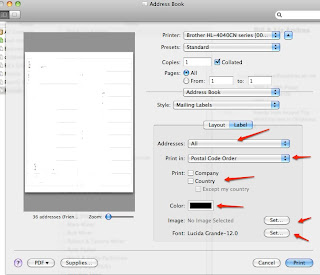
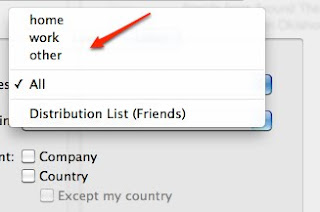
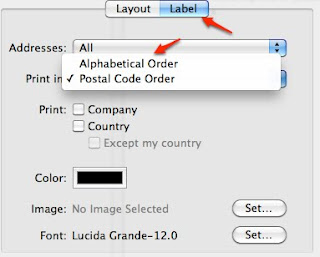
Then click on the 'Layout' tab and choose a label type from the 'Page' pop down menu. To set the page margins and gutter space between labels, and how many labels to print on a page, choose 'Define Custom'.
You can then preview the page of addresses using the 'pdf' pop down option to view in preview first.
As the holidays approach I am wondering will I get the cards and well wishes out on time or will I be sending out Valentine wishes instead? Let me be the first to wish everyone a very Happy Holiday season and Happy New Year!
Note: Whitepages.com offers a new holiday list manager and label printer. If you wish to search for an address or cross-check current listings from whitepages.com online, this would be a great way to fill in the missing addresses and contact information. If you have not built a contact list in address book, using whitepages to find the info and create a list and print the list is another great solution!








No comments:
Post a Comment